
| Home < Mailing Lists |  |
|||||||
| Mailing Lists
|
 |
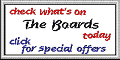 |
||||||||||
| Keeping you in touch | ||||||||||||
|
To keep you up to date with the holiday bargains on my site, I operate a number of mailing lists. Anyone can automatically subscribe to/unsubscribe from any mailing list at any time.
Holiday Bargains mailing lists bring you holiday bargains, not unwanted advertisements or other 'junk mail'. |
||||||||||||
|
||||||||||||
|
|
||||||||||||
|
The Top Ten mailing lists keep you informed of the Top Ten 'late' deals for your area of the UK.
|
||||||||||||
| Area of the UK | Mailing List Name | Description | ||
| Scotland | Area-01-File | Top Ten sent as a MS Word file attachment | ||
| Area-01-Notify | Email notification sent when Top Ten updated | |||
| Area-01-Send | Top Ten sent by text email | |||
| N.E. England | Area-02-File | Top Ten sent as a MS Word file attachment | ||
| Area-02-Notify | Email notification sent when Top Ten updated | |||
| Area-02-Send | Top Ten sent by text email | |||
| Yorkshire | Area-03-File | Top Ten sent as a MS Word file attachment | ||
| Area-03-Notify | Email notification sent when Top Ten updated | |||
| Area-03-Send | Top Ten sent by text email | |||
| N.W. England | Area-04-File | Top Ten sent as a MS Word file attachment | ||
| Area-04-Notify | Email notification sent when Top Ten updated | |||
| Area-04-Send | Top Ten sent by text email | |||
| |
||||
| North Wales | Area-05-File | Top Ten sent as a MS Word file attachment | ||
| Area-05-Notify | Email notification sent when Top Ten updated | |||
| Area-05-Send | Top Ten sent by text email | |||
| N.W. Midlands/ Potteries | Area-06-File | Top Ten sent as a MS Word file attachment | ||
| Area-06-Notify | Email notification sent when Top Ten updated | |||
| Area-06-Send | Top Ten sent by text email | |||
| N.E. Midlands | Area-07-File | Top Ten sent as a MS Word file attachment | ||
| Area-07-Notify | Email notification sent when Top Ten updated | |||
| Area-07-Send | Top Ten sent by text email | |||
| East Anglia | Area-08-File | Top Ten sent as a MS Word file attachment | ||
| Area-08-Notify | Email notification sent when Top Ten updated | |||
| Area-08-Send | Top Ten sent by text email | |||
| South Midlands/ Birmingham | Area-09-File | Top Ten sent as a MS Word file attachment | ||
| Area-09-Notify | Email notification sent when Top Ten updated | |||
| Area-09-Send | Top Ten sent by text email | |||
| South Wales | Area-10-File | Top Ten sent as a MS Word file attachment | ||
| Area-10-Notify | Email notification sent when Top Ten updated | |||
| Area-10-Send | Top Ten sent by text email | |||
| Home Counties | Area-11-File | Top Ten sent as a MS Word file attachment | ||
| Area-11-Notify | Email notification sent when Top Ten updated | |||
| Area-11-Send | Top Ten sent by text email | |||
| S.E. England | Area-12-File | Top Ten sent as a MS Word file attachment | ||
| Area-12-Notify | Email notification sent when Top Ten updated | |||
| Area-12-Send | Top Ten sent by text email | |||
| Avon & West | Area-13-File | Top Ten sent as a MS Word file attachment | ||
| Area-13-Notify | Email notification sent when Top Ten updated | |||
| Area-13-Send | Top Ten sent by text email | |||
| S.W. England | Area-14-File | Top Ten sent as a MS Word file attachment | ||
| Area-14-Notify | Email notification sent when Top Ten updated | |||
| Area-14-Send | Top Ten sent by text email | |||
| Channel Islands | Area-15-File | Top Ten sent as a MS Word file attachment | ||
| Area-15-Notify | Email notification sent when Top Ten updated | |||
| Area-15-Send | Top Ten sent by text email | |||
| Northern Ireland | Area-16-File | Top Ten sent as a MS Word file attachment | ||
| Area-16-Notify | Email notification sent when Top Ten updated | |||
| Area-16-Send | Top Ten sent by text email | |||
|
To subscribe to any list, send an email to ListServer@holidaybargains.org. In the body of the message enter the following: Subscribe XXXXXXXX where XXXXXXXX is the name of the mailing list. (Make sure that you include the hyphens). For example to subscribe to the Area 9 'Send' mailing list, your message should read: Subscribe Area-09-Send NOTE: You can also subscribe to one of the Top Ten mailing lists by completing the form on the relevant Top Ten page on this web site. Similarly, you can subscribe to a Boards mailing list by completing the form on any of The Boards pages on this web site. To unsubscribe from any list, send an email to ListServer@holidaybargains.org. In the body of the message enter the following: Unsubscribe XXXXXXXX where XXXXXXXX is the name of the mailing list. (Make sure you include the hyphens). For example to unsubscribe from the Area 14 'Notify' mailing list, your message should read: Unsubscribe Area-14-Notify To check which mailing lists you are subscribed to, send an email to ListServer@holidaybargains.org. In the body of the message enter the following: Which To get the information on this page in a help file, send an email to ListServer@holidaybargains.org In the body of the message enter the following: Help If all else fails, send an email to Admin@holidaybargains.org |
||||||
| Home | Top Ten Bargains | Enquiry Form | Quotebuster | Market Place | Mailing Lists | Resource Centre | Travel Industry | ||||||
| About me | Contact me | Link to my site Site Map | Settings | ||||||